How to enter an SGTools-protected giveaway
Many giveaways on SteamGifts, specifically in the forum, now use
SGTools (sgtools.info) as a filter / gate to protect the giveaway.
The filter rules can be very simple (e.g. prevent people who
didn't activate all their wins from entering), or complex,
targeting contributors who gave a certain type or amount of
giveaways. Below are the steps to enter such giveaways. Note that
once you're logged into sgtools.info, entry is a matter of a few
clicks (see step #5 onward).
- Click the giveaway link. For example this
one.
- If you see a page with "Giveaway details" at the top
and a picture of a game it means you're already logged into
sgtools.info via Steam and can simply skip to step #5.
- If you don't see the giveaway it means you're not logged into
sgtools.info. In this case you will see a Steam page titled "Sign
into www.sgtools.info using your Steam account". There can
be two variants of this screen:
- If you are not logged into Steam, you'll see a
screen similar to this:
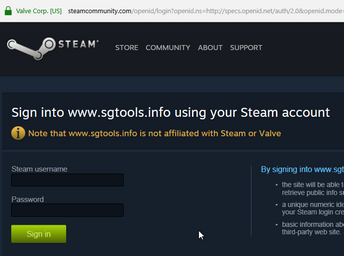
Type your Steam username and password. Make sure that you are
logging into Steam and not to any other website. You can
verify this by checking that "Valve Corp. (US)" and a lock
icon appear to the left of your browser address bar. Move on
to step #4.
-or-
- If you are already logged into Steam, you'll see a
screen similar to this (with your username of course):
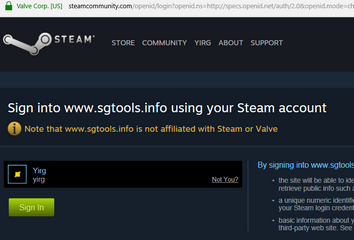
Just click Sign In.
- Go back to step #1 and click the giveaway link again. You
should now see the giveaway page. It would look similar to this:
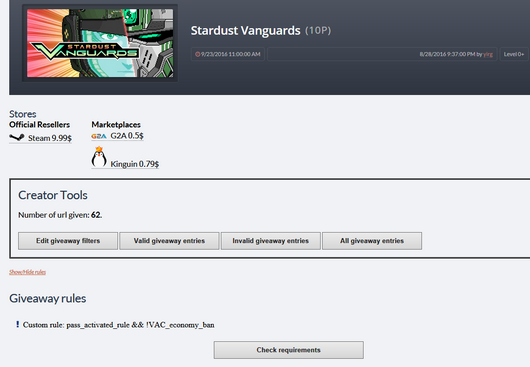
- Click the button
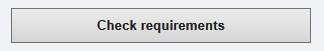 at the
bottom of the page.
at the
bottom of the page.
- If you pass the check, this button will be replaced by a new
one:
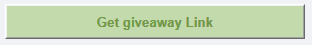
- To get a link to the giveaway, click this button. It will be
replaced by the actual link to the giveaway on SteamGifts. In
this example you'll see:
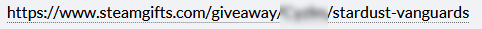
Note: If you're only curious to see if you passed the check and
are not interested in the game, it would be nice of you to quit
here. The reason is that some giveaways are limited to a certain
number of link given, and it's best not to waste a slot and
prevent others from entering.
- Click this link and proceed like you would with any other
giveaway.
IMPORTANT: Make sure not to give the direct link of the giveaway
to anyone, as this is against the rules of SteamGifts (same as
leaking the result of a puzzle) and will get you suspended.
Good luck!
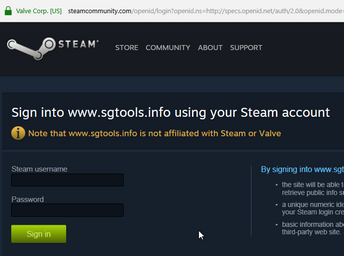
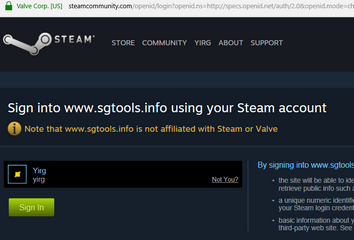
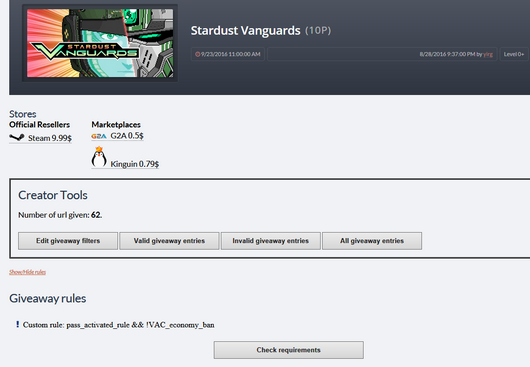
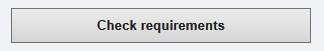 at the
bottom of the page.
at the
bottom of the page.